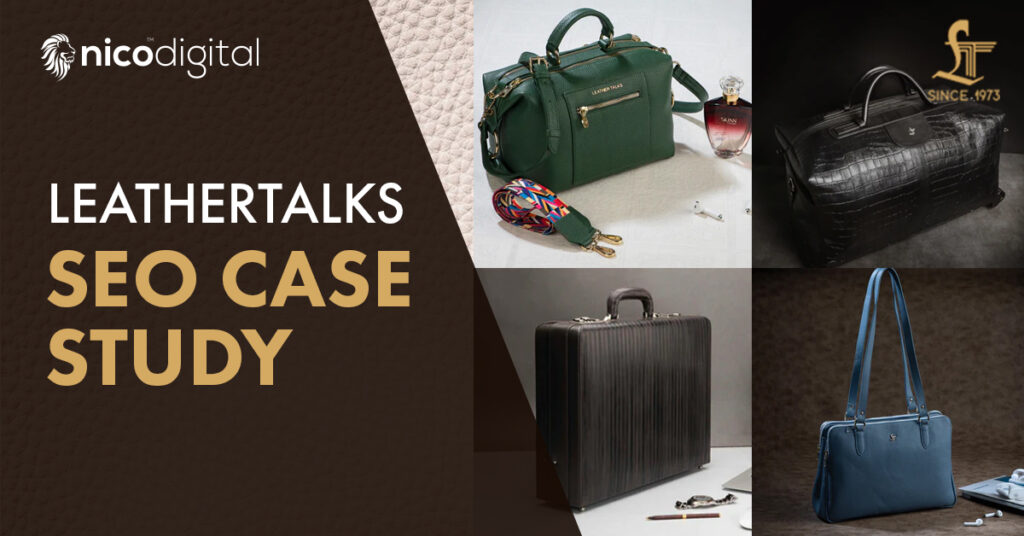Remember the thrill? That W moment when your product page finally made its way (read: clawed its way), to the coveted first spot of Google!? That too for a killer keyword?
You picture the floodgates opening, and sales pouring in. You told the team. Maybe, even treated yourself to some fancy coffee.
But then, the downer. A slow and a confusing decline in traffic. You check the rankings, yep, still #1.
So, what is it? Why isn’t the traffic matching the rankings?
Well, now if this sounds painfully familiar, no, you aren’t going crazy. You’re most likely a victim of the SERP Squeeze!
A silent, and ruthless killer…stalking ecommerce stores now.
And trust me, it’s far more widespread, and dangerous than most people realize. We had almost missed it ourselves.
Let me tell you the story.
The story of the SERP Squeeze.
The Mysterious Case of Vanishing Clicks
It was a Tuesday in my agency, with mid-week projects, meetings and more…the usual stuff, when a sudden client’s call turned it into mid-week confusion!
One of our e-commerce clients, a rising D2C skincare brand, had called us in a panic.
“We rank #1 for our main product keyword,” they said, “but traffic dropped by 41% this month. How is that even possible?”
Well, naturally, our first instinct was to grab hold of their data! As we browsed through the usual suspects, we found nothing of concern.
Technical issues? All clean. Cannibalization? Minimal. Backlinks? Steady.
Their ecommerce rankings hadn’t budged one single bit, their pages were healthy, and nothing was broken.
Then we searched for their keyword on Google. And the answer became obvious.
Even though they technically held the #1 organic spot, it was buried under:
- Four paid shopping ads
- A sponsored carousel
- A “People Also Ask” box
- And an FAQ snippet
The #1 ranking had lost its power. The SERP now had become a crowded and noisy marketplace. And Google’s own features were like the loudest and shiniest stalls. This pushed the organic vendors (like our skincare brand) into the dimly lit back alley.
Well, stories aside, what we had just uncovered was what we now call the infamous SERP Squeeze. This was Google’s silent reshuffle of its search results, which pushes organic listings below a growing stack of SERP features.
What Is the SERP Squeeze?
The SERP Squeeze is when Google hides top organic results under ads and features.
Let’s start with the basics.
The Search Engine Results Page (SERP) is what you see when you type a query into Google. In the past, it was mostly a list of 10 blue organic links.
But now, things have changed.
Today’s SERPs are filled with:
- Google Shopping modules
- Paid ads
- “People Also Ask” (PAA) boxes
- Local packs
- Featured snippets
- Videos
- And more
What Google is trying to do is answer user queries much faster, and also, right on the SERPs page. Think of it as like a one-stop shop!
The SERP page’s top is now literally a digital battlefield. With organic results often pushed below the fold (meaning, you have to scroll to even see them)!
And that, folks, is the SERP Squeeze. Google’s increasing use of non-organic modules that squeeze your #1 ranking down to what is essentially position 5 or 6 in actual visibility.
What’s Causing the Squeeze?
What Causes the SERP Squeeze?
- Google Shopping Ads
- Paid Search Ads
- People Also Ask (PAA) Boxes
- Featured Snippets & Carousels
Here are the main culprits behind the shrinking real estate for organic ecommerce listings.
1. Google Shopping Ads
If you’re in ecommerce, the chances are that your target keywords trigger Shopping Ads. These are placed right at the top. And they take up visual space and attention.
2. Paid Search Ads
Multiple paid results now appear above organic listings. Even for keywords with high purchase intent.
3. People Also Ask (PAA) Boxes
PAA boxes are interactive FAQs that appear prominently. While they might be useful for users, they delay visibility of traditional organic links.
4. Featured Snippets & Carousels
Google loves showing summaries, image sliders, or mini-guides now. These are great for user experience, but again…bad news for your product page rankings.
And the brutal reality is that now ranking well is no longer enough. You can rank #1 and still be invisible to a large number of users. Simply because you’re buried below the fold by Google’s own ecosystem.
The Wake-Up Call: Our Client’s Traffic Crash
Okay, for now…let’s go back to our client.
They sold a niche skincare product and had steadily built a strong SEO presence. Their product page was ranking #1 for the keyword “best vitamin C serum for sensitive skin.”
But when we examined the live SERP, here’s what we saw above their #1 ranking:
- Google Shopping (4 product ads)
- A paid text ad from a competitor
- A “People Also Ask” box
- An informational snippet from a health blog
And the result? Their “#1” listing was the 5th element on the page. Heigh ho, no wonder traffic was down.
Our Strategy: Fighting Fire with Fire
We had realized something important by now. Our trying to fight the SERP layout was basically pointless.
We stared at the brand’s buried ranking like a mindless robot, when our eyes locked onto the “People Also Ask” (PAA) boxes.
The “People Also Ask” box shows related user questions with expandable answers.
It sat prominently, often above the first organic result. Every question there was clickable, and had a link to the source and a snippet that could be clicked to reveal even more information.
Most importantly, users were actively engaging with these boxes.
Our radical hypothesis…
What if we could intentionally get the brand’s product pages to trigger and appear within these PAA boxes? Instead of being pushed below the PAA, we’d become part of it. And we’d steal clicks from the organic results above us, including our own #1 spot!
And for you reading right now, it may sound counterintuitive.
Why try to appear below your #1 ranking?
Since the PAA box was above the fold, it received a lot of attention and activity. A link inside the PAA could be more valuable…in terms of actual clicks, than the #1 organic link buried further down.
Enter: the PAA Hijack Strategy.
The PAA Hijacking – How We Engineered Visibility!
This wasn’t about fooling the system, as it might appear on the surface level.
It was about deeply understanding user intent and structuring content to perfectly match the way Google utilizes these PAA boxes.
Here’s what we did for the brand:
1. Deep PAA Research
We started by manually searching “best vitamin C serum for sensitive skin” across multiple devices, locations, and times of day.
We documented every single PAA question Google displayed. This was sometimes 20+ in a single SERP session.
We repeated this process over time to uncover:
- Recurring questions
- Variations in phrasing
- Gaps in competitor answers
Examples of common PAA questions we found:
- “Is vitamin C serum safe for sensitive skin?”
- “What is the best form of vitamin C for sensitive skin?”
- “Can vitamin C irritate your skin?”
- “How do I use vitamin C serum without irritation?”
2. Intent Mapping
We didn’t stop at just collecting questions. No sir. We tried to understand the “why” behind each one.
We asked…what’s the core concern behind a question like “Can vitamin C irritate your skin?” It’s not just curiosity…it’s a real fear of breakouts, redness, or allergic reactions.
This told us that our content needed to:
- Reassure users about product safety
- Educate them on gentler forms of vitamin C (like magnesium ascorbyl phosphate)
- Offer guidance on usage for sensitive skin types
- Back claims with dermatological insight or ingredient science
3. Strategic Content Surgery
Rather than dumping answers into a detached FAQ at the bottom of the page, we surgically embedded the most valuable PAA content near the top of the product description, where users (and Google) would see it first.
Here’s what we did.
- Used Exact Question Phrasing
We incorporated high-value PAA questions as actual subheadings (e.g., “Is vitamin C serum safe for sensitive skin?”), formatted as H2 or H3 tags for maximum visibility and SEO clarity.
- Provided Clear, Direct Answers
Directly under each question heading, we wrote concise answers (1–2 sentences max), such as:
“Yes, vitamin C serums can be safe for sensitive skin, especially when formulated with a gentler form like magnesium ascorbyl phosphate. Our serum is dermatologically tested and designed to soothe while brightening.”
This style not only addressed the question, but also used the opportunity to position the product as the solution. Genius, right?
- Structured for Snippets
We formatted answers so they could be easily pulled as standalone snippets. This included using bullet points, lists, or short paragraphs where appropriate. The key was to be as clear and as scannable by Google as possible.
Example:
What is the best form of vitamin C for sensitive skin?
- Magnesium Ascorbyl Phosphate (MAP): stable and non-irritating
- Sodium Ascorbyl Phosphate: gentle and suitable for acne-prone skin
Our serum uses MAP for its proven gentleness and effectiveness.
4. Maintained Human-Focused Readability
We wrote these answers seamlessly into the product page copy. This wasn’t a dry, robotic Q&A dump…it was natural and engaging. It was designed to flow with the overall narrative about product benefits.
Each question became a focal point to explain a new benefit.
For instance:
Can vitamin C irritate your skin?
Not all vitamin C serums are created equal. Some use high concentrations of ascorbic acid, which may sting. Ours uses a more stable, low-irritation form ideal for sensitive skin. without compromising on results.
5. FAQ Schema Markup (Bonus Layer)
Although not guaranteed to trigger PAAs directly, we wrapped these Q&A blocks in FAQ schema using structured data markup.
This gave Google another layer of clarity about the content on the page, and in some cases, even triggered a dedicated FAQ-rich result below the page title.
6. Long-Tail Keyword Integration
Long-tail keywords are specific, low-competition search phrases.
Many PAA questions hinted at long-tail search opportunities. For example:
- “Best vitamin C serum for beginners”
- “Best vitamin C serum for redness”
- “Is vitamin C serum good for rosacea?”
We naturally integrated these variations into supporting sentences and paragraphs throughout the page, without forcing them. This broadened the page’s ability to rank for multiple related terms without cannibalizing the core keyword.
The results…?
Within 2 weeks, we saw our client’s product page start triggering the “People Also Ask” box, with their answer as the dropdown.
Clicks increased by 63% over the next month. Scroll depth improved. Time on page went up. Bounce rates fell.
They went from being squeezed to being the squeezer.
Why This Works?
Below is why our strategy worked so well.
- PAA Boxes Are Sticky: Once a URL starts triggering a PAA dropdown, it tends to stay there unless replaced by a better answer.
- Double Exposure: If your product page appears in a PAA and the organic results, you gain two entry points.
- Voice Search & Snippets: Google pulls answers from PAA into voice responses and featured snippets. This helps to ultimately boost your reach.
- Zero-Cost Visibility: Unlike paid ads or Shopping, PAA exposure costs nothing.
Most ecommerce product pages out there are barebones. They include basic specs, a few bullet points, and a buy button.
But if you treat your product page as a content hub and not just a sales page, you unlock powerful SEO advantages like:
- You answer real customer questions.
- You earn more SERP real estate.
- You increase dwell time and relevance.
- You provide Google with PAA-ready structured data.
This isn’t about tricking the algorithm. It’s about building pages that truly serve the customer…and being rewarded for it.
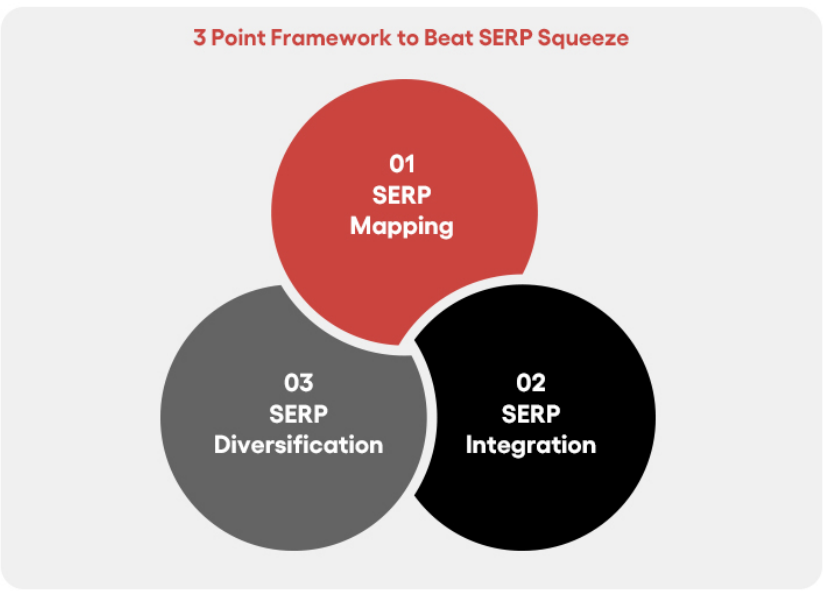
I created something called the 3-point framework for avoiding the SERP Squeeze. It’s easy to implement, and can work wonders in fortifying your ecommerce store.
1. SERP Mapping
Run live Google searches for your top 10 keywords. Don’t rely only on tools. Physically see what’s pushing you down. It can be ads, carousels, snippets.
2. SERP Integration
Rather than ignoring SERP features, build your pages to appear inside them. Use FAQ schema, add video, structure content for snippets and PAAs.
3. SERP Diversification
Don’t just rely on your product page. Build supporting content, like blog posts, buying guides, tutorials, that rank for the same keyword family and pull clicks from multiple angles.
Key Takeaways
- Ranking #1 No Longer Means Visibility
- Google’s SERPs Are Crowded with Distractions
- The SERP Squeeze Is Costing You Traffic
- Stop Fighting Google—Start Playing Smarter
- Trigger PAA Boxes to Unlock More Clicks
- Turn Product Pages into Content Hubs
Let’s have a quick recap:
- Ranking #1 doesn’t guarantee visibility anymore.
- Google’s SERPs are now stacked with modules, pushing organic links further down.
- The SERP Squeeze is real and is costing ecommerce brands serious traffic.
- The solution isn’t to fight Google, but to play the SERP game smarter.
- Triggering PAA boxes can unlock lost visibility, and we’ve seen it increase clicks by up to 63%.
- Your product pages should act more like content-rich landing pages, not just conversion points.
Final Thoughts
Are You Squeezed or Squeezing?
The game has changed. What worked in 2018 SEO doesn’t hold up in 2025’s SERP landscape.
Ecommerce success now means thinking beyond rankings, and looking at actual SERP visibility.
So, if you’re tired of seeing your “#1” rankings fail to bring traffic…
If you’re losing clicks to ads, carousels, and FAQ boxes…
And if you want to turn the SERP Squeeze into your competitive edge—
Connect with me to discuss how we can help your brand achieve similar results.
We’re helping D2C brands win back visibility, one SERP feature at a time.
The fight for visibility starts now. With us.