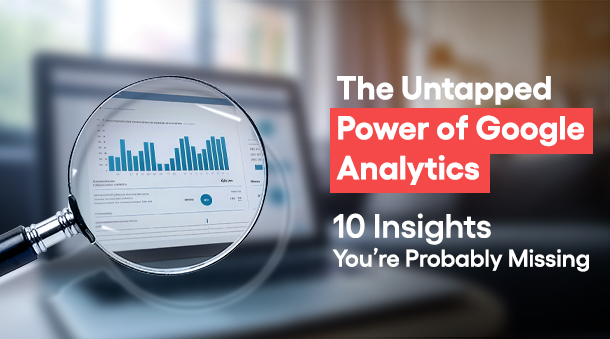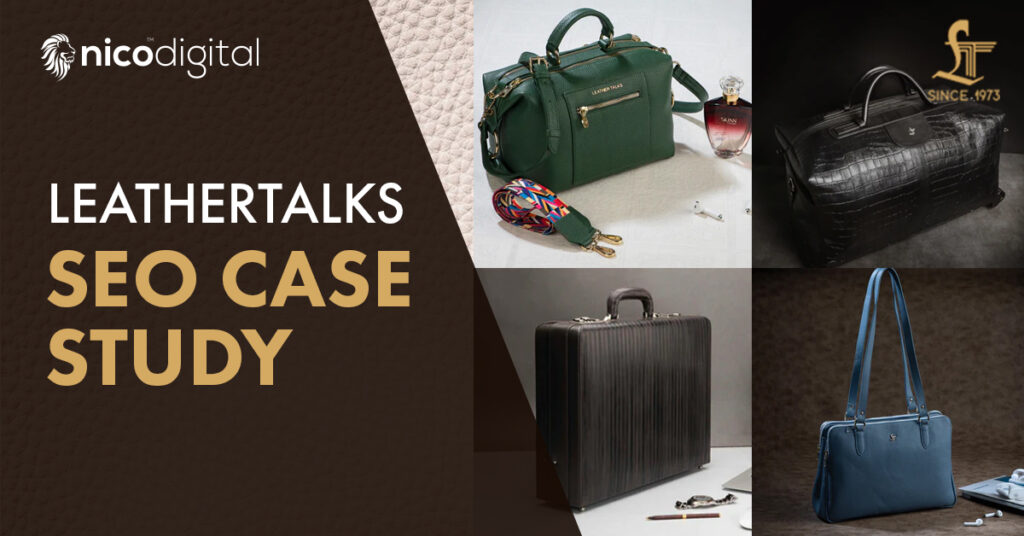If you have an online business, the chances are you have already heard of Google Analytics. If not, well, it’s time to.
This is because Google Analytics is the ultimate tool you need, to find out if your SEO efforts are actually working. And moving forward, let’s assume you do have used Google Analytics in the past.

However, if you are using it for just tracking your website traffic and user behaviour, I have news for you. You are just scratching the surface of its capabilities.
Beyond the basic metrics that we all track like page views, and even bounce rates, Google Analytics can offer you a treasure trove of useful insights that can transform your online strategy, optimize your website and boost conversion rates like never before.
Trust me, you don’t want to miss this.
So, buckle up as we unravel powerful, yet overlooked Google Analytics insights that you never heard of.
Until now.
10 Hidden Google Analytic Insights You’re Probably Missing
If you know how to use Google Analytics, you are probably tracking the metrics you know about. Users, bounce rates, sessions, pages per session, and the usual.

Source: Analyzify
However, what if I tell you, that unknown to you is a wealth of data and insights waiting to be discovered, only figured out by the experts?
Well, you didn’t stumble upon this blog post by chance. Now it’s your time to unlock those hidden secrets, and join the ranks of pros who consistently achieve extraordinary results!
Let the journey of discovery begin.
1. User Flow Analysis
You need to understand how users navigate your website, as this is critical for improving user experience. The User Flow report in Google Analytics helps you visualize the different paths users take from one page to another.
By analyzing this data, you can identify common points where users usually drop-off and leave your site. Thus, you get to see the entire user journey, from the pages they enter your site, the kind of path they take and where exactly they decide to quit.
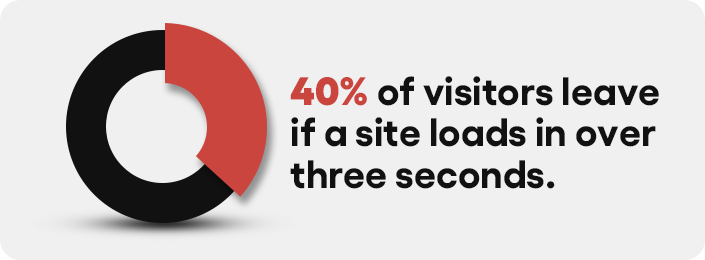
Source: Browser Stack
With this information by your side, you can better improve navigation and content placement. A catchy CTA here, a well-placed internal link there, or even optimized site speed can make all the difference in guiding users toward completing a desired action.
Thus, by addressing these drop-off points, you can keep your visitors engaged longer and ultimately increase conversions!
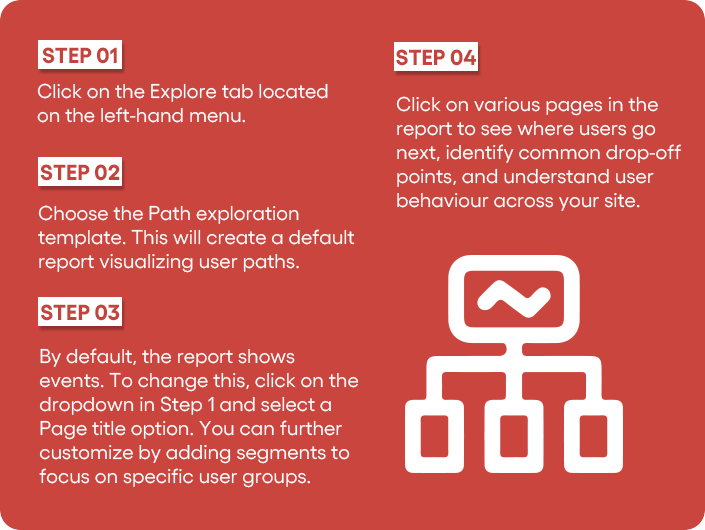
2. Unusual Device Behaviour
Another interesting insight that you may not have ever heard about is identifying unusual device behaviour on your site. For example, older iPhone models, older versions of Android, or even specific browsers like Firefox or even Mozilla may have unusually low bounce rates or even low conversion rates.
This may indicate some sort of compatibility issue that may need immediate attention, as this affects user experience.
A higher bounce rate on certain devices could indicate that your site is not functioning properly, leading to frustration and abandonment. Addressing these issues can significantly enhance user satisfaction and retention.

Source: Hubspot
Thus, identifying unusual device behaviour is crucial for optimizing your website’s performance.
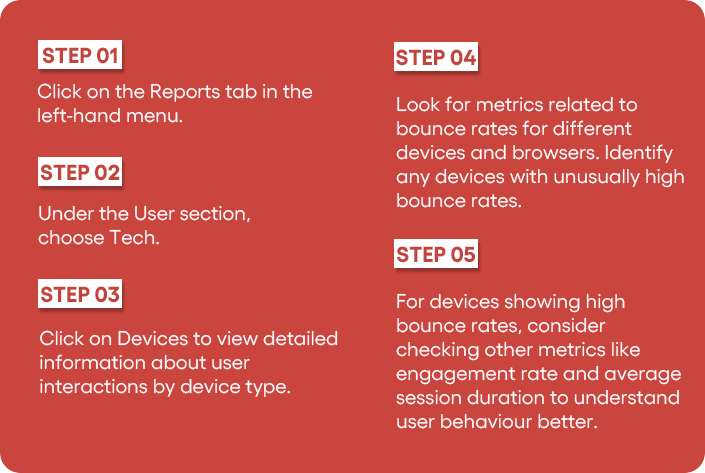
3. Setting Up Goals for Better Conversion Tracking
Many users overlook Google Analytics’ goal-setting feature. Goals let you track certain actions on your site, like filling out a contact form, subscribing to a newsletter, or even making a purchase.
And by assigning value to these actions, you can better understand the return on investment (ROI) of your campaigns.
For example, if you want to track purchases on your e-commerce site, then you can set a goal when the user reaches the “Thank You” page after completing a transaction. This may be something as simple as leaving a review or even visiting your social media platforms.

4. High Traffic from Internal or Bot Users
Noticed a sudden spike in traffic on your website and still getting poor conversions? Well, the culprits may be your internal team, or even damned bots.
This can distort your data, making it harder to analyze real user behaviour.
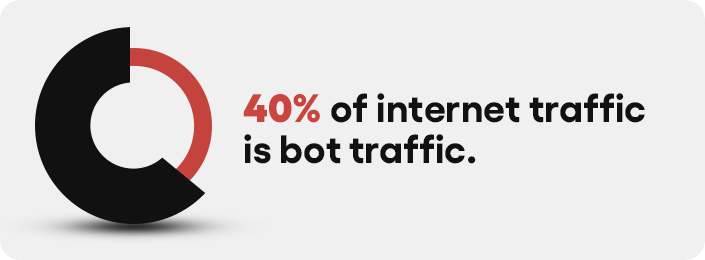
Source: Cloud Flare
However, Google Analytics offers a way to filter out this traffic. Thus, you can get a more accurate picture of genuine user engagement.
You can identify internal traffic or bot activity by checking the location or using a custom filter.
For example, if your team is all based in a specific location, you can filter out traffic from that area. Similarly, Google Analytics can also detect and filter known bots, ensuring they don’t skew your data.
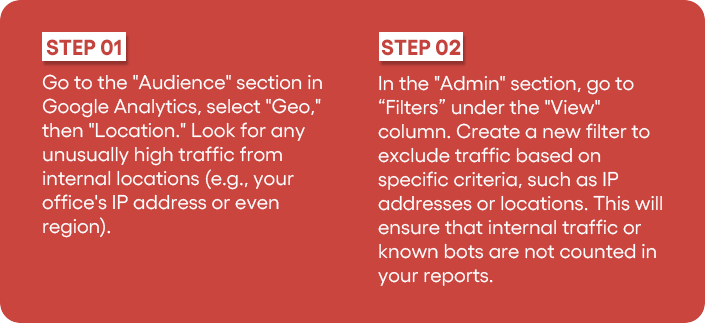
5. Fix Unusually Slow Page Load Times
Some pages of your websites may have unusually slow page loading times. This can affect user engagement and also impact your conversion rates. In addition to this, slow-loading pages often lead to higher bounce rates and can harm your website’s SEO rankings.
However, Google Analytics also provides insights into slow page load times, and helps you identify which pages are the problematic ones. Thus, you know which ones to optimize, and how.
By checking the Site Speed section in Google Analytics, you get to know which pages are taking longer to load. Then, you can investigate the possible causes, such as large images, heavy scripts, or inefficient server performance.
Once you identify the problematic pages, you can take steps to improve load times and enhance overall user experience.
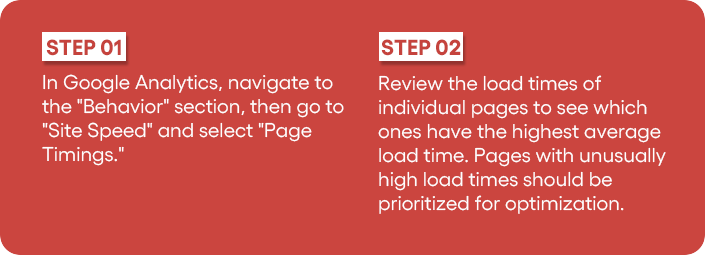
6. Custom Alerts
Want to stay notified about significant changes in your website’s traffic patterns? Well, setting custom alerts is all you need to do.
Custom alerts give you a method to keep an eye on any odd activity on your website, such as a sudden spike in traffic, a decline in conversions, or any other abrupt activity, without having to perform frequent manual inspections.
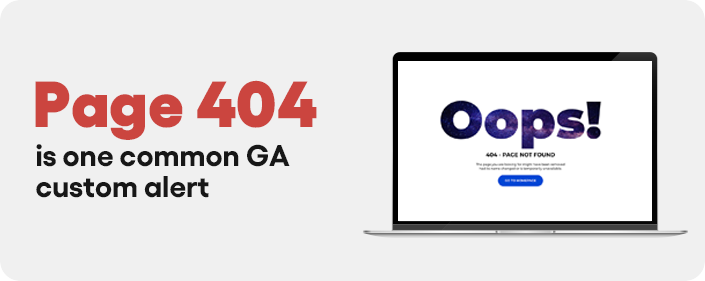
These alerts help you stay prepared, by enabling you to respond quickly to issues.
For example, if you notice a sudden surge in traffic from a specific course, you can get an instant notification to understand if finally your campaign’s results are paying off. Or, if it’s just a frustrating bot attack.
On the other hand, if you notice your conversions are dipping unexpectedly, you can investigate quickly to identify potential problems with your checkout process, product pages, or even your website performance.
And setting up these alerts is pretty simple. Just follow the steps below.
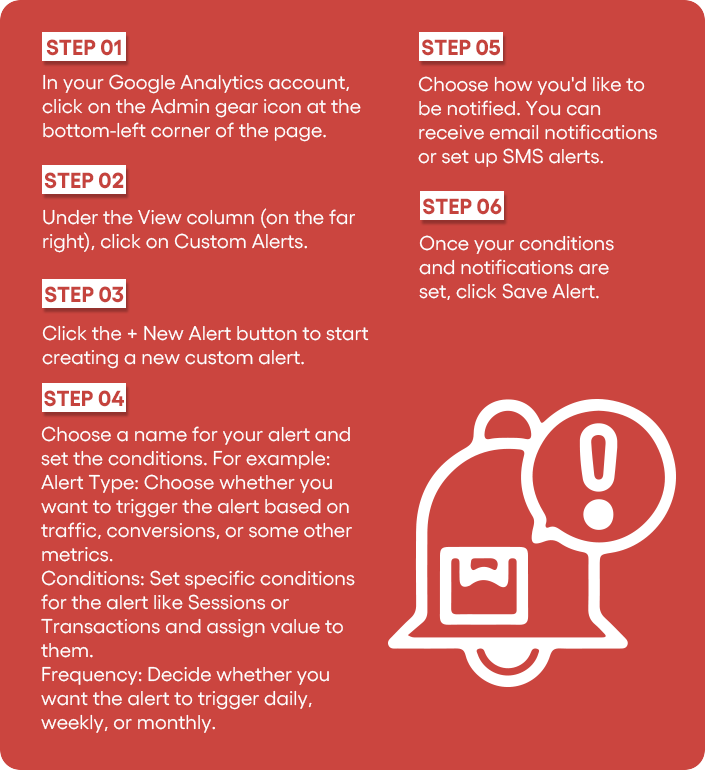
7. Fix Content With High Engagement But Low Conversions
Sometimes you may find that certain pages with content, like your blogs or even landing pages have high engagement. But on the flip side, they have poor conversion rates. This means that you might have a missed opportunity to drive more meaningful actions with content like these, like sign-ups or purchases.
Identifying such pages can help you fine-tune your content strategy and up your conversion game.
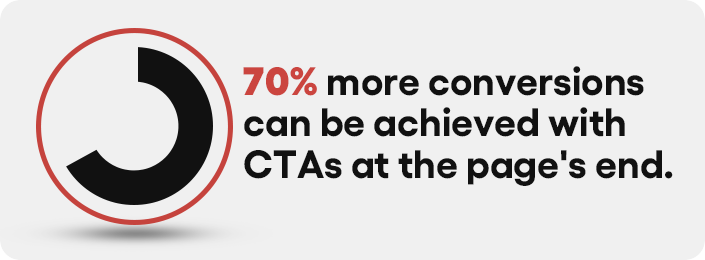
Source: Wiser Notify
Most of these pages can have valuable traffic that could be converted with some sort of optimization, like improving your CTA buttons, adding clearer and well-defined next steps, or even improving the user experience on your page.
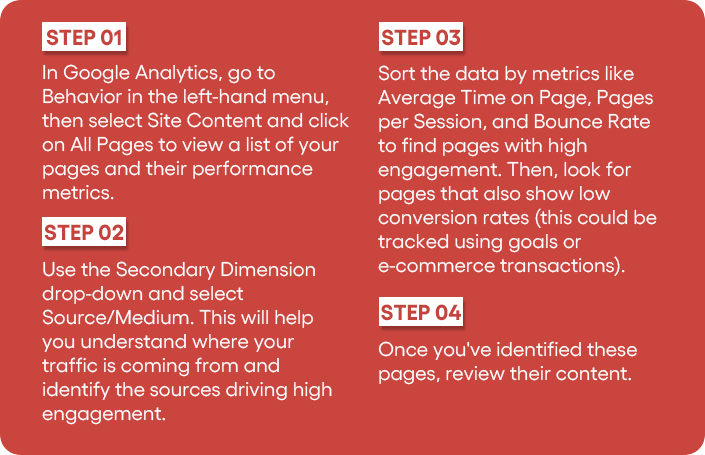
8. Content Grouping
Well, this one may be a little common, but most marketers and business owners do miss out on this. Content grouping allows you to categorize your website’s content into certain logical groups, like product pages, landing pages and even blog posts.
When you group similar types of content together, you can get a better and even deeper understanding of how different types of content are performing. With this data, you can make more informed decisions with your content in the future.
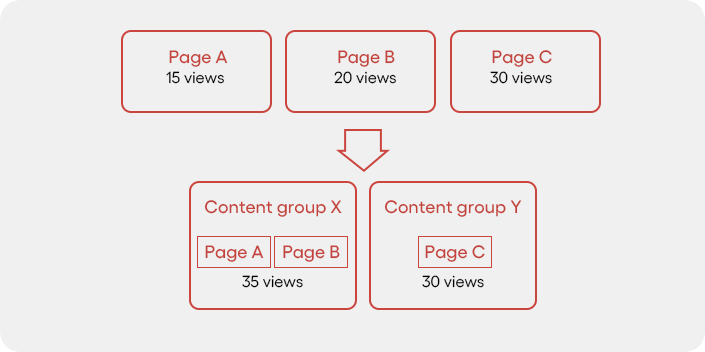
However, most importantly, this feature helps you track your content as a whole, rather than analyzing individual pages.
For example, suppose you group all blog posts related to a particular product or service. Then, you can quickly see how that content cluster performs in terms of user engagement, traffic, and conversions.
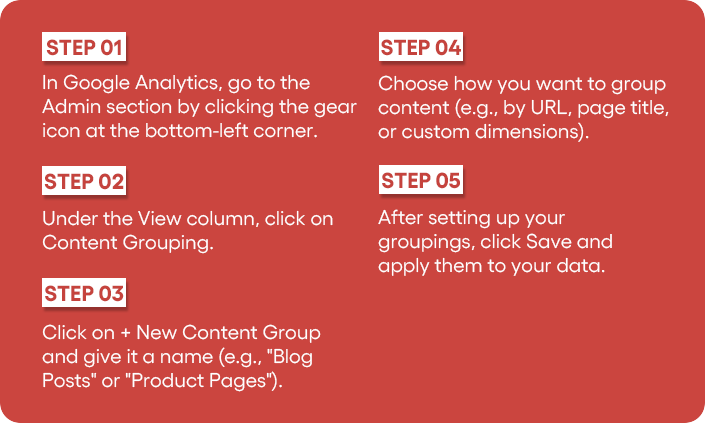
9. Custom Dashboards
Pre-made reports are included with Google Analytics. However, to see the most crucial business KPIs in one location, you may also design your own dashboards.
A custom dashboard lets you bring together various data, such as traffic sources, conversion rates, and user behaviour, into a single viewing point.
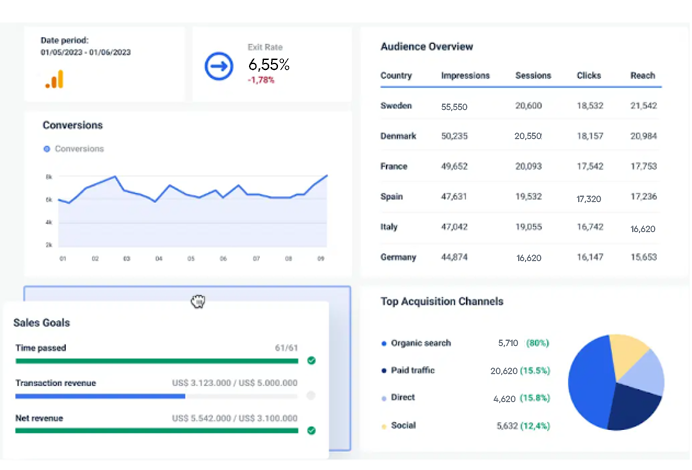
This is useful if you’re juggling multiple marketing campaigns and also need to keep track of key performance indicators (KPIs) in one place. The steps to do this are pretty simple.

10. Enhanced E-commerce
If you have an online store, then Google Analytics has an enhanced e-commerce feature for you. The feature provides detailed insights into how users are interacting with your products.
You can track product views, add-to-cart actions, transactions, and even abandoned carts. Now, no longer do you need to use a third-party e-commerce tool or software. You have it all in front of you, that too in one place.
And this data you get is crucial for optimizing your product listings, improving your sales funnel, and getting to know which products are driving the most revenue.
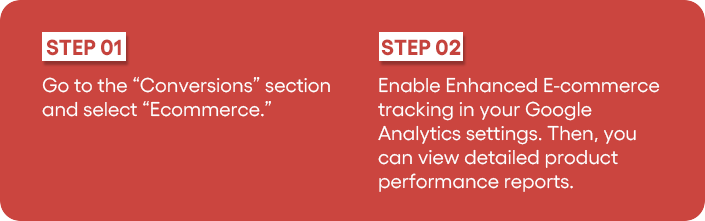
And That’s A Wrap!
Google Analytics has a treasure trove of insights, simply waiting to be discovered. And some of these can get pretty interesting, as you may have found out in the above points.
By taking full advantage of the features discussed in this blog, you can uncover hidden opportunities to optimize your marketing efforts and improve your website’s performance.
So, don’t let these insights go untapped! Dig into your Google Analytics account today and start using these lesser-known, powerful features, and unlock the true potential of your website!
And if you just don’t have the time to explore these features, leave the nitty gritties to us, at Nico Digital.
Our expert team can unravel your Google Analytics data, uncover hidden insights, and optimize your content for better conversions.
So, are you ready to take your website’s performance to the next level?
Contact us today and let’s turn your data into actionable results!
.